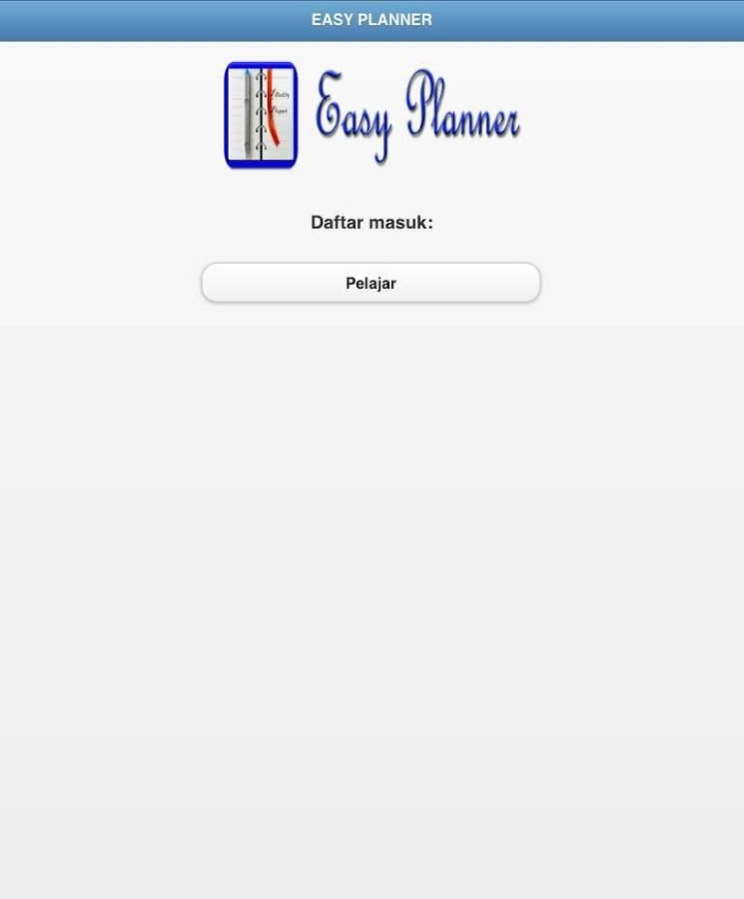Easy Planner 0.1
Continue to app
Free Version
Publisher Description
This application help users to organize their schedule. In addition, user can also save time and energy to manage their schedule using android system easily. Each of system developed has own advantages and disadvantages. The advantages of system easy to learn and user no need much effort to explore new things. Furthermore, user schedule will be in well-organized after using this application. The weaknesses of system need to overcome in order to improve system and make the system satisfy the user needs.Easy Planner has been developed by Nur Amira, Nazliatul Nadua and Nurul Hidayah as a final year student from Politeknik Ungku Omar, Ipoh, Perak for our Final Year Project as to fulfill our Diploma in Programming course.
About Easy Planner
Easy Planner is a free app for Android published in the Teaching & Training Tools list of apps, part of Education.
The company that develops Easy Planner is JTMK PUO. The latest version released by its developer is 0.1.
To install Easy Planner on your Android device, just click the green Continue To App button above to start the installation process. The app is listed on our website since 2015-03-09 and was downloaded 6 times. We have already checked if the download link is safe, however for your own protection we recommend that you scan the downloaded app with your antivirus. Your antivirus may detect the Easy Planner as malware as malware if the download link to com.wEasyPlanner is broken.
How to install Easy Planner on your Android device:
- Click on the Continue To App button on our website. This will redirect you to Google Play.
- Once the Easy Planner is shown in the Google Play listing of your Android device, you can start its download and installation. Tap on the Install button located below the search bar and to the right of the app icon.
- A pop-up window with the permissions required by Easy Planner will be shown. Click on Accept to continue the process.
- Easy Planner will be downloaded onto your device, displaying a progress. Once the download completes, the installation will start and you'll get a notification after the installation is finished.